ArtMoney is a memory (file) editor. This is cheating program you can use for all games.ArtMoney can make a troublesome game easier to win by helping you find thememory address where a desired quantity (like amount of money) is located soyou can change that quantity. Game Boot free download - Apple Boot Camp Support Software, Partition Boot Manager, OSL2000 Boot Manager Platinum Edition, and many more programs. Cheat Codes For Freedom Fighter Game.
Welcome to our website’s tool for hacking Steam passwords. We’re glad you took the time to visit our website. We are aware that you can’t wait to work on the Steam account hack you came here for, and we understand that you just want to get that password and continue with your plans.
Now let’s start Steam account hack!
Step 1
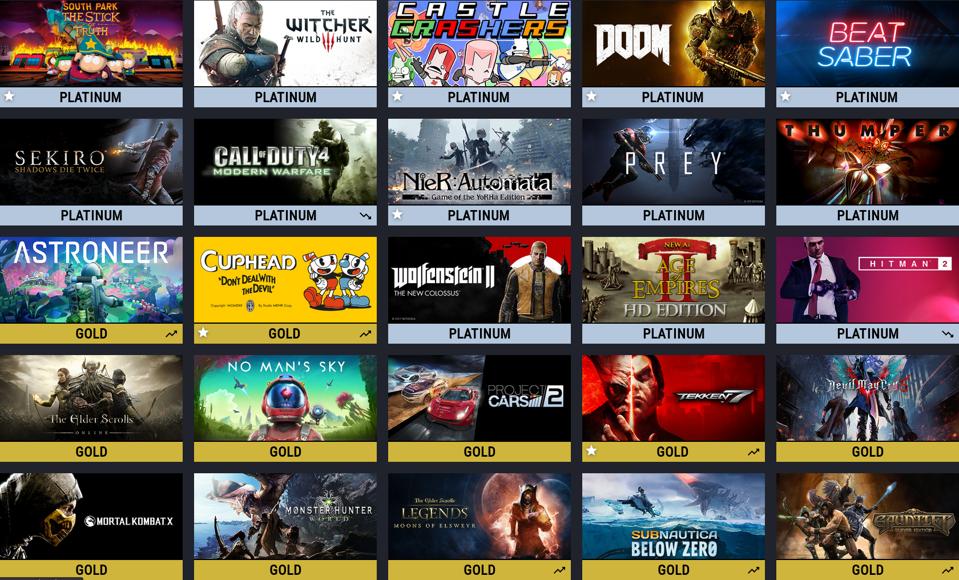
Enter the Steam username of the account that you want to hack into, into our tool.
Step 2
Select your country, platform and click the Continue button. Bear in mind that this is a complex process and that it can take up to 2 minutes to retrieve the password. So if your browser becomes unresponsive after you clicked the Continue button, wait, and don’t click the Back button. As soon as the tool retrieves the password for the account you entered, you will get the result.
Step 3
Get the hacked password and use it!
With all that in mind, we still have to emphasize how important it is that you read this entire page before you continue using our online hack tool for Steam. Just like any other kind of hacking, Steam password hacking comes with some very serious implications. Implications that you need to understand before you take over someone’s Steam account. And, once you do understand them, you should follow our best practice recommendations to proceed.Who is this Steam password hack tool meant for?
Our tool is designed so that it lets anyone hack any Steam account. You can get any Steam password without having any hacking knowledge or experience, without installing any software, and without any other information than the username of the account you wish to hack. That means that anyone who needs to gain access to an Steam account they don’t have access to can use this hack tool.
There are many reasons you might want/need to use this tool:
- You lost/forgot your own Steam password
- You have an old Steam account that you want to reactivate, but you forgot the password
- Someone hacked your account and changed access info – email and password
- You want to play a prank on someone
- You want payback. Someone hacked into one of your Steam accounts, and now you want to return the favor.
- And many others.
Skills necessary for using this tool
None. Literally. We are serious.
Our only reason to build this online Steam account hack tool was to make our jobs easier. Each day, we would get a bunch of requests for help with hacking Steam accounts, requests for tutorials for the Steam password hacking procedure, and other related info. So, we made this tool so simple to use, that anyone can use it. Rudimentary computer knowledge is more than enough.
Seriously, as long as you have an internet connection, a computer and the username of the Steam account you want to hack, you will be able to do it. All you need to do is navigate through our website, fill in a form, and that is it.
Precautions you need to take before you use this tool
Before you start using this tool, there are several things you can do to protect yourself:
Get the permission of the Steam account owner before you hack into their account, or gain a password for it via this tool.
Before you start using this tool, make sure that your browser is up to date.
Even though we took every precautionary step to protect our users’ privacy and security while they are using this tool, we can’t take any responsibility for services and systems that are out of our control.
About Steam Software
Steam is a digital distribution platform developed by Valve Corporation for purchasing and playing video games. Steam was first released in 2003 as a way for Valve to provide automatic updates to its first-party games, but grew out in features and offerings from third-party developers and publishers.
The Steam platform is the largest digital distribution platform for PC gaming, estimated in 2013 to have 75% of the market space. By 2017, users purchasing games through Steam totaled roughly US$4.3 billion, representing at least 18% of global PC game sales. By early 2018, the service had over 150 million registered accounts with a peak of 18.5 million concurrent users online and a lot of free Steam games.
Disclaimer
It’s of utmost importance that you understand legal implications of Steam password hacking before you use this tool.
If you are using this tool to hack into an Steam account that belongs either to you or to someone you know who has specifically allowed you to hack into it, you are not breaking the law. If, on the other hand, you aim to use this tool to hack into an Steam account that belongs to someone who has not given express consent for hacking, or to gain a password of an account belonging to someone you don’t know, or to use this online hacking tool for malicious purposes, you might be breaking the law.
While we do not store or share any information that is submitted to this website, we do not support the use of this tool for illegal activities, and we are not responsible for any problems that you might experience as a result of using our Steam password hacking tool.
Boot Games To Play
If you are a huge fan of Valorant that is taking up the streaming charts by storm and are wanting to play it but are stuck with a Mac, this article looks at solving your problems. Bootcamp is an emulator that can run many Windows game on Mac including Valorant. However we do not assure you 100% smooth performance, you can still try and play Valorant on a Mac. But before there are a few steps that you must do beforehand.
Advertisement
How To Play Valorant On A Mac
First thing you should know that Valorant isn’t compatible with a Mac operating system, as you might have known Apple Mac’s aren’t known for the games that are available on it but a new tweak lets you play Valorant seamlessly.
The problem for running Valorant on a Mac is down to Valorant’s Fog of War anti-cheat software which prohibits Mac users from accessing the game. The good news is that you do not have to spend money on getting a new PC.
Here’s what you need to do to play Valorant on Mac. Download and install Bootcamp. A popular emulator software for pack you might have heard about. What it does is, lets you run Windows games on a Mac. With Boot Camp, you can run any windows based games by first installing a clone of Microsoft’s Windows operating software. The setup is fairly simple and we have noted down steps below on how to do it, but before you do that check out a few requirements that are needed for Valorant.
Like PCs, not all Mac systems will be able to run Valorant and you will need to have the minimum system requirements available.
Make sure that your Mac device is one of the following listed below:
Advertisement
- MacBook 2015 or later
- MacBook Air/Pro 2012 or later
- Mac mini 2012 or later
- iMac 2012 or later
- iMac Pro (all models)
- Mac Pro 2013 or later
If your system matches any of the above-listed requirements, you can begin preparing for Windows. These are certain requirements essential to make sure that you have a smooth experience.
System Free Space
To run Windows 10, you will need at least a chunk of free space, the 64-bit version requires about 20 GB of free space while the 32-bit version takes up about 16 GB. Apple recommends that you keep around 64 GB of space available.
Memory
It is recommended that you have an additional USB stick of around 16 Gb for additional driver software that will be required by Windows.
Advertisement
Download
Free Boot Games
You can download the Windows 10 ISO file and save it on your PC where it is easily accessible to you. While you will require a paid version of Windows 10, luckily Microsoft is still offering a free version of windows 10 to users and you can try your luck on this website. Check out here to know what version of windows you can run on your Mac.
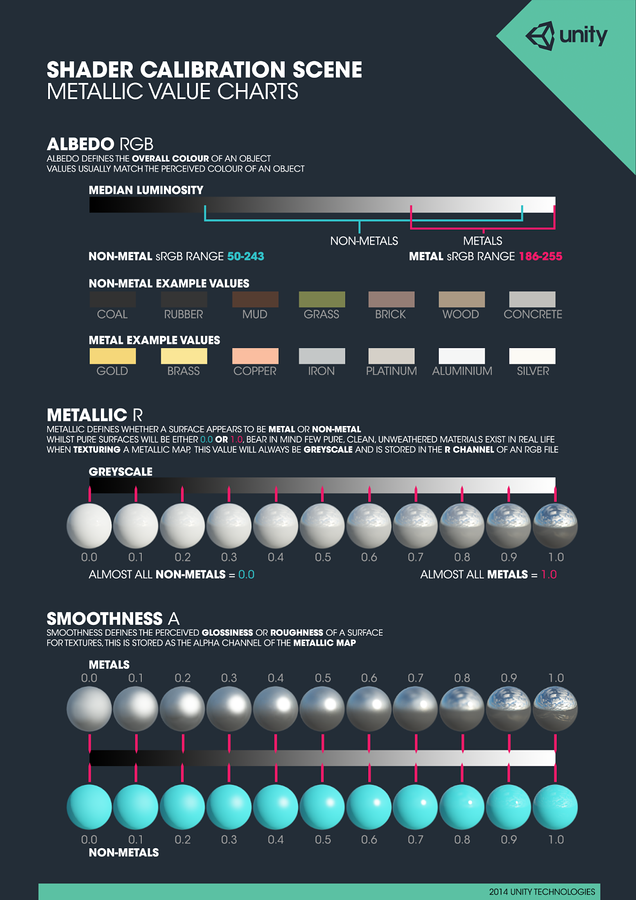
How To Install Windows On Boot Camp
1. Open Boot Camp Assistant
Boot Camp is available on all Mac computers when you run it, you will get a few options from there you must select “Choose” on the right side of the “ISO Image” and select the downloaded Windows 10 ISO. Select the USB you have kept aside as the destination disk. This will copy your files onto your USB stick making it the boot device.
2. Drivers
The great thing about Boot Camp assistant is the fact that it will automatically download all the drivers needed, if you have downloaded Windows 7 to run Valorant you can get the drivers for Windows 7 on Apple’s website over here.
3. Partitioning
You will have to make space for Windows to run on your Mac, you can easily make a separate space into your drive into further sections that are known as partitions. Use the sliders to select how much space you wish to allocate to windows.
Boot Games Download
4. Installing Windows
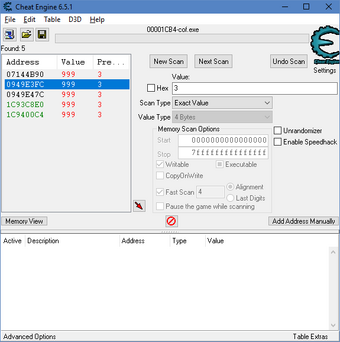
Once you are done with the partitioning of your hard disk, Boot Camp will by itself shut down and restart your computer as it installs all the files from the USB stick. Follow all the prompts and as soon as the installation has been done, it will prompt you to ask to install all of the other drivers.
Boot Software To Cheat In Games
5. Running Windows
Once Windows has been installed, you will be able to boot into two operating systems. You can boot into Windows by pressing Alt (Options) when your device is starting up to select which OS you would like to use.
This is all there is to know about how to install and run Valorant on a Mac. Make sure to check out other guides on Valorant like how to Bunny Hop in the game.